A Lifelong Windows User Switches To The MacBook Universe
Is It Worth Falling Deeper Into An Apple-Dominated World? It’s a Question Many Families Are Considering as DHS Moves from 1:1 to Bring-Your-Own Devices This Fall
June 9, 2022
For years, I was a diehard, extremely passionate Windows user. I paid for my own PC, custom built by a friend of mine. It was my first ever big purchase, and to this day I remain proud of the fact that I spent hours researching and selecting parts, and saved up my own money to spend on the build.
Windows thrived for a very long time, until Apple came on the scene and brought in Macs and MacBooks, transforming Windows devices into an option on the back burner for many technology users. Throughout my Windows career, I ignored the fact that 95% of my classmates were using MacBooks in their daily lives. At the time, this was an easy thing to do as I didn’t need many of the MacBook-only features; my PC was the perfect computer for my needs as a 13-year old, and I had my iPad to use when I entered high school. The only words I associated with the world of Macs were “expensive” and “unnecessary.” It wasn’t that I didn’t love Apple products, I did and still do, it was that I didn’t see the point in buying a MacBook when there were other options.
That is, until I began to get FOMO. Beginning in my sophomore year of high school, my eyes often could not help but wander over to my peers’ shiny, portable, different colored MacBooks. I grew envious of the normal, solid keyboards that didn’t randomly fall off their device, as my iPad keyboard often did, and I longed for a larger screen that didn’t hurt my eyes. And, as soon as I became in tune with the many cool features offered by MacBooks, I became all the more fixated on the laptops.

The issue always was that I didn’t have enough money to buy one, and my parents were not willing to impulsively spend all of their hard earned money on a computer when I had my PC and iPad. I told myself I would make it through high school with my iPad, and then buy a MacBook for college.
On a whim, however, I immersed myself in the MacBook universe, and quickly got hooked. I began to research models, colors, and pricing. I dug deep, reading just about every review I could find, watching videos, and browsing Apple’s website. I’m a money saver, and learned quickly that a MacBook would be worth the purchase, especially since I only used my own money to buy the occasional Starbucks latte.
I was lucky, because Apple’s new M1 chip was barely a year old when I began my search for a MacBook of my own. That meant that the models I was looking at were new and powerful. The M1 chip enhanced performance and gave MacBooks a longer battery life. I settled on the M1 MacBook Air, the cheapest of the bunch, and, according to multiple sources, the best MacBook for students and everyday users.
My dad accompanied me to the Apple Store, and I purchased my brand new, gold MacBook Air right then and there. As the salesman handed me my purchase and congratulated me on a great computer, excitement completely overtook me. The second I got home, I began setting up my MacBook, and quickly had all my data synced and ready to go.
But was spending hundreds of dollars on a laptop worth it, when I could have purchased a decent laptop at a lower price? Was the M1 MacBook Air the right model to buy?
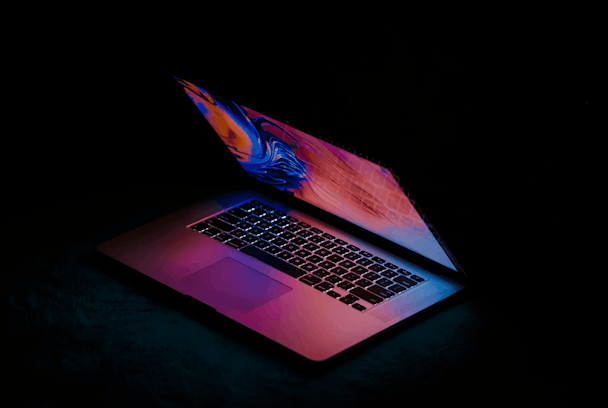 The $100-off student discount set my MacBook price at $899. Still not cheap, but less pricy than without the student discount. I chose the gold color of the model, because gray and silver seemed too boring. I love the way my MacBook seems to shine with the bright gold coloring.
The $100-off student discount set my MacBook price at $899. Still not cheap, but less pricy than without the student discount. I chose the gold color of the model, because gray and silver seemed too boring. I love the way my MacBook seems to shine with the bright gold coloring.
The screen is bigger than my iPad and iPhone, but not as big as my ultra-wide PC monitor. Regardless, the 13.3 inch screen is a great size, and does not bother my eyes. Its display is less vibrant than the MacBook Pro, but you don’t notice a difference unless the two models are placed next to each other. My Air’s display is plenty bright for me. I can see colors clearly and the brightness is easy to adjust.
The keyboard has to be one of my favorite parts of my MacBook. It’s big enough to be comfortable, but small enough to avoid that clunky feeling I hate. The keyboard is flat, meaning I don’t feel my desk with my fingers when I’m typing like I did with my iPad, and the keyboard is firmly attached to the rest of the computer. The keys feel so nice, and I love the familiar typing sound my fingers create with every tap. There are so many keyboard shortcuts available in the Mac world, and I often find myself using them to access different features and applications.
The trackpad is larger than any I’ve used in the past, and gives my hand lots of room for flexibility. It is smooth to use, and, once you enable the tap-to-click function and increase the trackpad speed in your System Preferences, it’s efficient as well. It’s taken time to adjust back into trackpad usage after years of using a mouse, but my MacBook trackpad made the transitional period pretty quick and painless.

I love being able to use BlueTooth to connect my AirPods to my MacBook so I can watch videos and listen to music from the laptop. It’s easy to access your BlueTooth settings and connect devices, and I haven’t had an issue with anything disconnecting.
The ability to control things on my MacBook from my other Apple devices is another plus. I can start something on my phone and then seamlessly continue it on my MacBook. Thanks to iCloud, my data easily syncs from device to device. Being able to FaceTime and text from my MacBook is also convenient when I am unable to get to my phone. The Mac versions of Garage Band and iMovie are also so much better than they are on mobile, as is to be expected.
The M1 chip gives my MacBook premium speed and performance. The laptop turns on quickly and everything loads in a good amount of time. There is never any lag, nothing ever crashes, and the computer can handle more consuming activities relatively easily. The fan-less model makes for a quiet, easy-to-use laptop. The M1 MacBook models also last longer than the Intel MacBooks do. Apple estimates that an M1 MacBook will last for 5-7 years, maybe even longer.
While the Air’s webcam could be better, it still works decently enough for Zoom and FaceTime calls. And, while the Pro has stronger speakers, the Air’s speakers still sound incredible. Volume adjustment is easy and the laptop easily adjusts your sound with every tap of the volume buttons.
I use my MacBook at school and at home while doing work, and the battery life is amazing. My battery does not drain as quickly as it did on my iPad, so I never have to worry about charging it while on the go. My MacBook is also extremely portable. It is thin and light, and easy to transport from place to place. Compared to my clunky iPad, my MacBook is easy to use at a desk or table, on the floor, or on my lap.

There’s one huge negative aspect of the MacBook Air to consider before buying it: its lack of ports. The Air comes with just two ports. They are both located on the left side, which can be inconvenient for many users. If you’re someone who needs more ports, consider a different MacBook model. With one port used for charging, that often leaves only one port available to use on the Air. There is no port on the Air that is compatible with my ultra-wide monitor, so I have to buy a separate adapter to get it to work. It’s not the most problematic thing in the world, but it is a bit of a hassle. Luckily for me, I don’t feel the need to connect my monitor to my laptop much, and spending and extra $15 on an adapter won’t be too much trouble for me.
For extremely energy-heavy activities, the Air might be the wrong model to purchase. If you do a ton of graphic design work or very heavy video editing with expensive software, the Pro might be a better option for you. However, for the average person and student, the Air is perfect and handles all applications without trouble. Since I’m an average student, my Air gets the job done.
My intense deep-dive into the world of MacBooks paid off – I am extremely satisfied with my purchase and am continuously impressed by the M1 MacBook Air. The salesman at my local Apple store was right, it is a great computer.
/cdn.vox-cdn.com/uploads/chorus_asset/file/22430364/acastro_210408_4519_phobio_0001.jpg)
Its portability, perfect sized screen, and quality performance makes the Air a must-buy for people who are looking for a laptop to use for work or school. Not to mention its extremely long-lasting battery life makes it easy to use for the entire day on just one charge. The build quality blew my expectations out of the water as well.
$899-$999 is expensive for a laptop, but the Air is the least expensive of the bunch and is well worth the money. If you’re looking for a less pricey MacBook that is portable, durable, long-lasting, and easy to use, you’ve found your MacBook! MacBooks are expensive, but they are far from unnecessary.







