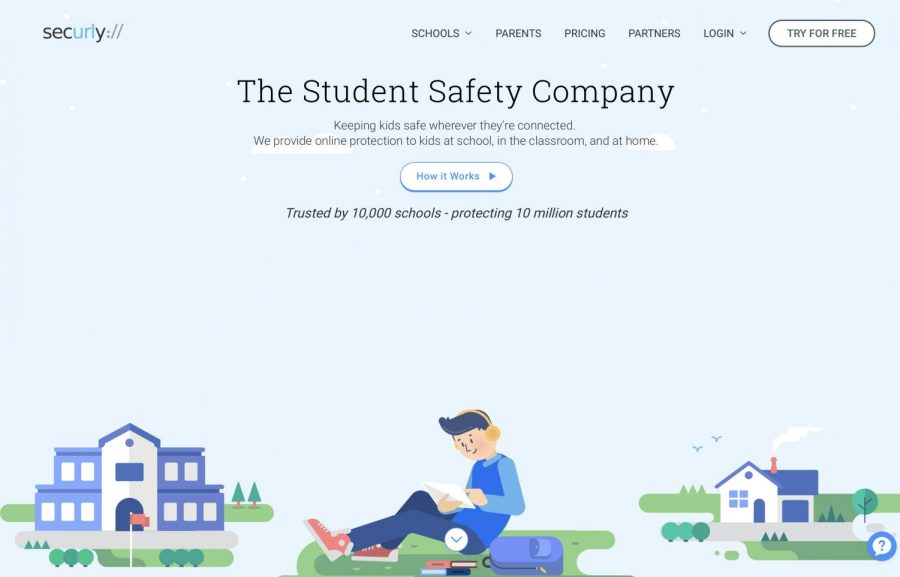Crossing the Line: Privacy and Securly
When does necessary school monitoring cross the line and become an invasion of student privacy?
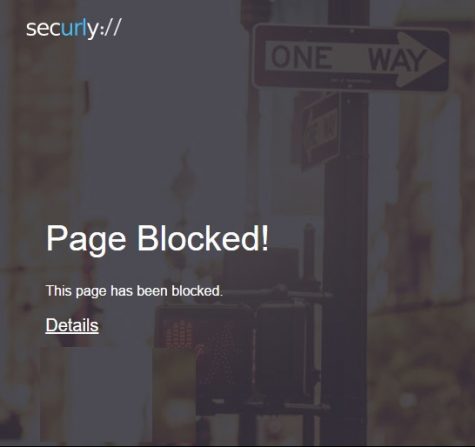 This year Darien High School adopted the program Securly and rumors flew about how it tracked every keystroke a student made, even when texting or using social media. The thing about rumors is that the ones that spread fastest hold a grain of truth. So what does Securly really do and how does it do it?
This year Darien High School adopted the program Securly and rumors flew about how it tracked every keystroke a student made, even when texting or using social media. The thing about rumors is that the ones that spread fastest hold a grain of truth. So what does Securly really do and how does it do it?
What is Securly?
Securly describes itself as “The Student Safety Company” and offers various programs to schools and parents to monitor the internet activity of their students. It was founded in 2013 by Vinay Mahadik and Bharath Madhusudan with the simple purpose of keeping kids safe online. Securly has offices worldwide including some in California, North Carolina, Mexico, and India. It has been acclaimed by Forbes, The Wall Street Journal, and the Chicago Tribune for its use of artificial intelligence to find and block inappropriate content. It claims to be used by over 10,000 schools and to protect over 10 million students.
DHS utilizes the Filter program which is a cloud-based web-filtering service. Filter performs four main tasks:
- It keeps schools CIPA compliant
- It ensures safety on social media and other search engines
- It maintains age-appropriate content
- It alerts schools to online bullying and possible self-harm
CIPA
CIPA (Children’s Internet Protection Act) is a government policy created in 2000 that requires schools to have a basis of internet monitoring before schools receive discounts for internet access. CIPA requires that schools block images and websites that are obscene, contain pornography, or have content that might otherwise harm minors. It also requires that schools monitor the online activity of students and that schools teach students appropriate and respectful online behavior. The Filter program fulfills all of the requirements of CIPA for DHS.
Safety on Social Media and Search Engines
When connected to school wifi, every single device is monitored by Securly. Search history, social media use, text messages, and email can all be tracked. According to Jeff Adams, the Director of Information Technology for the Darien Public Schools, the information is stored on Securly servers and “All administrators have access to this information.”
When using school-issued devices, Securly is attached directly to the device. However, Securly is also connected to all darienps.org accounts. “If a student is logged in with their darienps.org account at home, Securly will continue to filter their internet activity.” When a student is not logged in to his or her darienps.org account and on home wifi, Securly is no longer active.
To ensure safety online, Securly created PageScan which sweeps new websites for inappropriate content and can filter a new website in 1.3 seconds. PageScan is cloud-based and it learns with every search from anywhere. If someone in another school searches a new website and it gets blocked, that new website is now blocked for every student that is monitored with Securly. Securly PageScan has one of the lowest rates of false positives in the entire school security industry, which means Securly users have fewer sites blocked erroneously.
Maintenance of Age-Appropriate Content
DHS administration determines what is considered age-appropriate for their students. Students’ profiles can be separated and grouped based on age, grade, or any other qualifications the school district can think of. Schools have the ability to block specific searches based on lists of keywords created by Securly. Schools can also use “global allow” and “global deny” tools which restrict specific websites for all students or allow all students to use those websites.  Global allow and global deny overpower any other restrictions the school might set with respect to other Securly blocked or allowed categories.
Global allow and global deny overpower any other restrictions the school might set with respect to other Securly blocked or allowed categories.
Through Securly, schools also have the ability to limit what an individual student can access through their account. If a student needs to focus more in class, the school can create a specific group that, for example, would only allow that student to access Google Classroom, Google Docs, and an online textbook. Schools have almost unlimited ability to control their students’ content with Securly.
Alerts for Online Bullying and Possible Self Harm
When a device is connected to any wifi provided by the Darien Public Schools system and the entire device is monitored, Securly scans social media for online bullying and indicators of self-harm. This facet of the program also extends to all searches and content a student views when logged into a school account. When the program recognizes something it believes to be bullying or a signal for destructive action, the school is alerted no matter when the activity occurs. Darien schools can investigate these alerts and intervene if it is deemed necessary.
***
All schools are required by the government to filter and monitor how students use the internet, however, Securly takes this mandate a step further. Parts of the program are necessary and extremely helpful for administration, like the ability to control what content a student sees and the alerts they receive for online bullying and possible self-harm. However much of the program invades the privacy of the student. Twenty-four seven monitoring even when at home oversteps a line of a student’s school vs. personal life. If Securly servers were ever hacked, the hackers could access all student data. This would give them an extremely detailed look each person, how they use the internet, and how they could be exploited.
The best way to limit Securly’s impact is to use a VPN and to use a personal account when at home. A VPN blocks Securly and the restrictions of the school wifi when at school, and as long as a student is not logged into their darienps account at home, Securly cannot monitor them.
There is a need for schools to protect and monitor their students online, but there is also a need for each and every person to maintain their privacy. Securly consistently rubs against this boundary creating friction between all who are involved.