Tech aficionados and hackers alike should swarm to buy this fun-to-hack phone.
What is a Mi Phone? A review of the Xiaomi Mi Mix 2S
I often get asked “what phone do you use?” For me, the question isn’t all that straightforward to answer. For the last few years I have stayed away from the popular iPhone or Samsung handsets and instead used a variety of unusual Android phones. I have mostly seeked out models that support features that allow me to modify their hardware or software. Currently I use a Xiaomi Mi Mix 2s—a phone manufactured by Chinese tech giant Xiaomi—that was the flagship model in their “Mi Phone” (pronounced me phone) lineup. The phone features a design that takes clear

Part 1: WHY!?
So why would I seek out this strange ‘Mi Phone’ instead of settling for an iPhone, or a common Android, which I have owned previous models various times?

The Nexus 6P seems to solve many of these problems, still supporting the most important modern features (a fingerprint sensor and USB Type C) as well as having really good support for lineage OS. However it’s camera is sub par, and the phone was large and slow, with battery life that was just as bad as the LG G5 without the option to quickly and easily change the battery when you need more power.

Still, even after I had narrowed my search down to the Mi Mix series, I still had four options: the Mi Mix 1, 2, 2S, and 3.The Mi Mix 1 was the original Mi Mix phone, and had been out of production for a year or two, with very few available on the used market, even fewer at fair prices. The Mi Mix 2 looked more promising, as it had just exited production and overstock units were being cleared out for prices that were the same or less than used Mi Mix 1’s. The Mi Mix 2S

was a slightly upgraded version of the Mi Mix 2, with dual cameras and a marginally faster CPU; it had also just exited production, and seemed a plausible choice as well. The Mi Mix 3 was newly released and much too expensive. In the end the choice was basically made for me, when someone listed their very l ightly used Mi Mix 2S for $200 which was less than a new Mi Mix 2. In this case the risk of buying used vs new were very similar: I was never going to get warranty support; even if I wasn’t going to risk voiding my warranty by unlocking the bootloader, Xiaomi has no obligation to provide support for imported devices.
Part two: The phone arrives!
I have had my Mi Mix 2S for almost a year now. It arrived in late August 2019, a week or two after I had ordered it. The phone came in an overly large box
that featured a quote from Xiaomi founder Lei Jun printed in golden lettering on a piece of thick card stock. The phone also came with a European USB wall adapter: a manual, which features the same quote, in case you missed it the first time; and three cases, all of which are terrible quality: in fact a full year later I have yet to find a Mi Phone case that I feel confident in, another trade-off to importing a weird smartphone.
Despite the low quality cases, the phone itself feels solid. In fact it might be the best built Android smartphone I have ever used: the phone has a satisfying heft thanks to the ceramic back and large battery, which, alongside the metal sides, does a great job of assuring that the phone is extremely rigid (No bendgate here, Apple!) The iPhone inspired design looks sleek and modern, and I love that Xiaomi managed not to include a notch (Take notes Apple!) while still keeping the bezels small (even if it means that the selfie camera is poorly positioned in the bottom right…)
So the first thing I did when I powered my Mi Mix 2s was to boot it into Fastboot mode and attempt to unlock the bootloader. Booting it into Fastboot was super straightforward, all I had to do was

hold power and volume down, and I was greeted with the image of a Soviet rabbit mechanic fixing a broken Android… a bit of an odd choice for a Fastboot splash screen… Then I plugged the phone into my laptop using a USB type C cable and ran Xiaomi’s custom tool. Their tool required me to make a free Mi developer account and notified me that it would record the serial number of my phone, making me ineligible for warranty support. Parts of this tool, (and of the Mi developer website that I downloaded the tool from and created my account on) were in Chinese, but Google Translate came to the rescue when

required. Unfortunately, I ran into an issue that was more than just a language barrier: I was notified by the tool that my attempt to unlock the bootloader had failed because I “was required to use MiUi for 72 hours.” Apparently, this was an attempt by Xiaomi to stop importers from loading custom firmware on their phones without the consent of the customers. But whether or not that was the real reason, there was no way around it other than to use the phone with MiUI for 3 days (fortunately it counts the time that you have your phone in sleep mode as long as you interact with the phone enough during the day…) so I reluctantly booted the phone into MiUI and started the set up process.

Part 3: 3 Days with MiUI
MiUI is Xiaomi’s custom version of Android, similar to how Samsung has One UI (aka Touchwiz) or LG has G UX. MiUI, much like the hardware, takes clear inspiration from Apple, it is a perfectly usable OS. It has a lot of built in apps, such as a weather app and a calculator, that are really nice to use (and super similar to their iOS counterparts). Additionally, MiUI gets surprising fast updates for how modified it is compared to the standard version of Android that Google releases as part of AOSP (Android Open Source Project). However I could hardly wait to install Lineage OS. I despise heavily modified versions of Android: they hurt the usability and aesthetics, and they always end up sending your data to someone besides Google, who

Part 4: Lineage
Lineage OS is the most popular and well supported “custom ROM.” A custom ROM is a version of Android that is supported by the community instead of by the device manufacturer, the main advantage to this is that it can enable features that are not supported by the stock ROM, such as root, as well as allowing you to update your phones to newer versions of Android than the manufacturer officially supports. Lineage is fairly faithful to Google’s AOSP with a few small tweaks that are designed to give the user more flexibility in how they want to use their phone. Lineage is actually a fairly recent project: It officially began in 2016, but its lineage (pun intended, both by me and the people who named Lineage) goes back to the earliest days of Android modding. Cyanogenmod started back in 2008, by Stefanie Kondik, a software engineer at Samsung, and was based primarily on AOSP, with any modifications being written by either

Cyanogen’s downfall started in 2013 when Kondik obtained funding to form Cyanogen Inc. to create a commercial version of the popular ROM, however this ended in disaster. With Cyanogen Inc. never finding a viable way to capitalize on the success of their project, Kindik left the company in 2016, and a few months later the company itself failed. The XDA members who had contributed to the project, as well as some former employees officially formed Lineage OS on December 24th 2016 to continue where Cyanogen had left off.
With all that out of the way, it should come as no surprise that once I got the bootloader unlocked, the actual installation of such a well established ROM went super smoothly. I unlocked the bootloader with Xiaomi’s tool, and then moved to Fastboot, a command line tool made by Google to help flash Android phones. I entered a few commands to flash TWRP, which is a custom recovery that will enable me to load Lineage OS (on Android the recovery is a little bit like a BIOS on a PC, but it is also like an installer
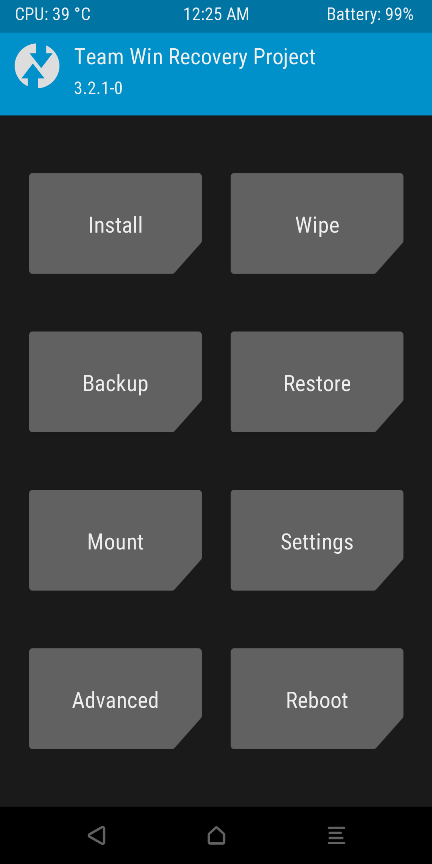
After flashing I rebooted the phone and set it up just like I would any other Android phone. Unlike most Android phones that come with tons of preinstalled applications, Lineage OS comes with only the bare minimum, allowing you to choose which applications you prefer. After I signed in with my Google account all of my applications from my last cloud backup started installing and my Mi Mix 2s was finally ready to go.
Part 5: One year later
One year later I can still confidently recommend the Mi Mix 2S. It is not a phone for everyone, but that doesn’t mean it is not an amazing phone. It is a solidly engineered piece of hardware that gives the user impressive flexibility in terms of software, while being affordably priced. It is by far the best phone I have ever owned, with no major deficiency if I am willing to ignore the lack of a headphone jack, which is frustratingly common these days. I would love to see Xiaomi produce more phones that work with US carriers while continuing to offer unrivaled pricing and flexibility.

